How FlopHero solves hands in the GTO Replayer
How FlopHero Solves Hands in the GTO Replayer
When you upload hands to FlopHero, the solver automatically analyzes each one and prepares GTO solutions for every decision you faced. Understanding how this process works helps you use the GTO Replayer more effectively and improve your game faster.
Automatic Hand Solving
Once you upload your hands, FlopHero begins solving immediately. You don’t need to trigger or wait for calculations manually.
By the time you open a hand in the GTO Replayer, the solution is already ready to review.
Hands are processed in batches, starting with those containing the largest mistakes. This allows you to focus on your most valuable study spots first while the rest complete in the background.
Most uploads finish within minutes to a few hours, depending on file size and complexity.
What Decisions Get Solved
FlopHero solves every decision point in hands where you were actively involved. This includes preflop, flop, turn, and river actions.
Hands where you folded preflop or were not dealt in are skipped since no decisions were made.
For each decision, the solver produces a full GTO strategy that includes:
- Optimal ranges for all players
- Action frequencies for every option
- EV values for each decision
You’re not just seeing a single recommendation but the complete GTO solution for that situation.

Each decision point includes full GTO ranges, action frequencies, and EV data for every option.
For each decision solved, FlopHero calculates the full GTO strategy. This means you get optimal ranges, action frequencies, and EV calculations for all possible choices. You’re not just seeing a recommendation for your hand, but the full solution for that spot.
The Simulation Type: Expand
FlopHero uses Expand simulations for automatic hand analysis.
Expand simulations cover a wide variety of real-game situations with strong accuracy, handling differences in:
- Stack sizes
- Board textures
- Preflop actions
- Multiway dynamics
These simulations offer the right balance of speed and reliability. While not as exact as Precision solves, their exploitability remains within trusted limits for learning.
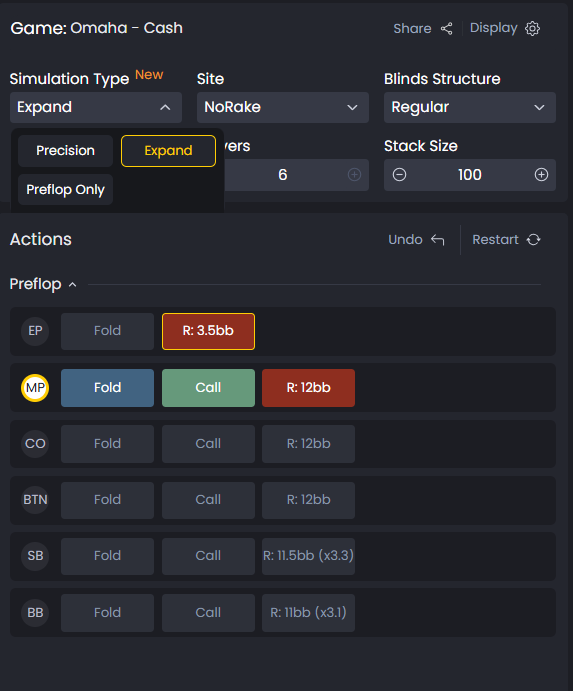
Expand simulations balance speed and accuracy, analyzing common preflop and multiway scenarios.
How the Solving Process Works
FlopHero’s solving pipeline follows a structured sequence:
- Data extraction – Player info, stacks, positions, board cards, and actions are parsed from your hand history.
- Scenario matching – Each decision point is linked to the appropriate simulation based on stack depth, positions, and action flow.
- GTO calculation – The solver runs backward from the river, building the entire game tree and identifying optimal strategies.
- Result storage – Solutions are saved and displayed automatically when you open the hand in the GTO Replayer.
This process ensures every decision you review is based on pre-calculated, accurate GTO data.
Solving Speed and Priority
Speed depends on the complexity of the hand.
- Simple heads-up pots solve in seconds.
- Deep, multiway hands may take longer.
FlopHero prioritizes solving hands with the largest EV mistakes first, so you can start learning from key errors right away.
If you upload many hands, you’ll see progress updates as solves complete. You can begin studying solved hands immediately without waiting for the full batch to finish.
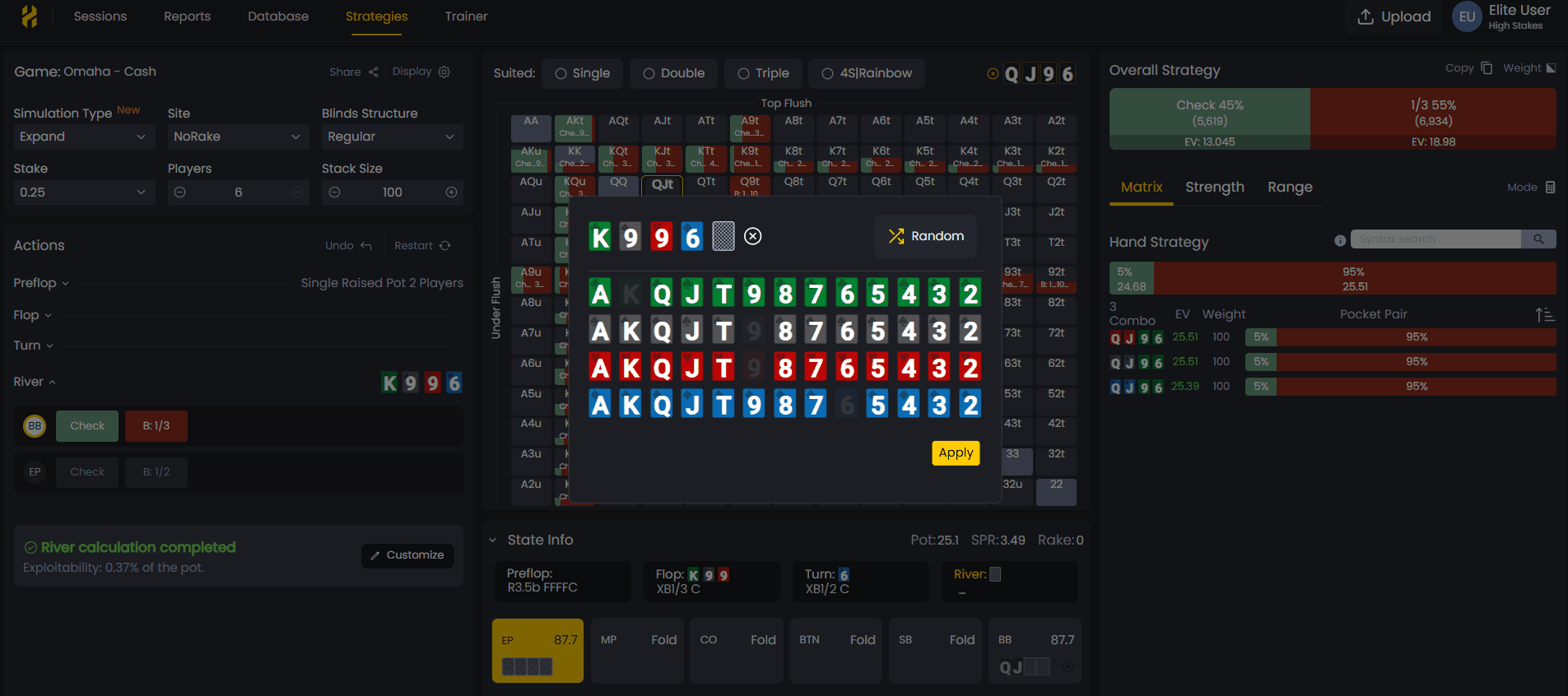
FlopHero prioritizes hands with the largest EV mistakes first for faster, focused learning.
Viewing Solutions in the GTO Replayer
Once solved, open any hand in the GTO Replayer to explore the full solution.
- Table view shows optimal ranges and actions for all players.
- Matrix view displays your position’s complete strategy, including action frequencies for every hand.
- You can move street by street to see how GTO strategy changes as the board develops.
Each decision point lets you compare your actual move to the solver’s recommendation, revealing both mistakes and correct reasoning.
The solver also shows mixed strategies, helping you understand when and why GTO mixes between actions like betting and checking.

Replay solved hands street by street to study optimal ranges and identify strategic errors.
Limits and Coverage
While Expand simulations cover most common PLO situations, a few rare cases may not yet be supported.
Examples include:
- Unusual stack depths
- Rare bet sizings
- Uncommon preflop sequences
When a hand falls outside solver coverage, FlopHero will display a notice. You can still review the hand, but GTO data won’t appear for that spot.
Solver coverage expands continuously, ensuring more of your uploaded hands include full analysis over time.
Understanding how FlopHero solves your hands helps you interpret solver output confidently and focus your study where it matters most.

Was this article helpful?
Still need help?
Join our community
Get instant support from experts and fellow players
Join Discord Community