Hand upload
Hand Upload
FlopHero makes it easy to upload your hand histories for analysis. You can drag and drop files, select folders, or paste hand history text. The process is quick, so you can get to reviewing your play faster.
Upload Methods
Drag and Drop
Drag your hand history files directly onto the upload area. You can drag individual files or entire folders with multiple sessions. FlopHero automatically detects all valid hand history files and prepares them for analysis.
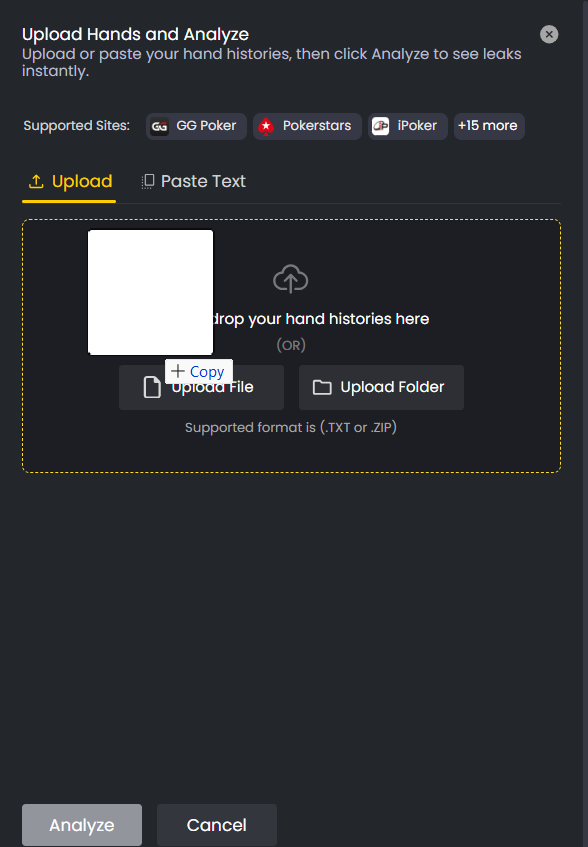
Drag and drop your hand history files or folders into the upload box to start analysis.
Upload File
Click the "Upload File" button to open your computer's file browser. Select one or more hand history files to upload. Use this when you know exactly which sessions you want to analyze.
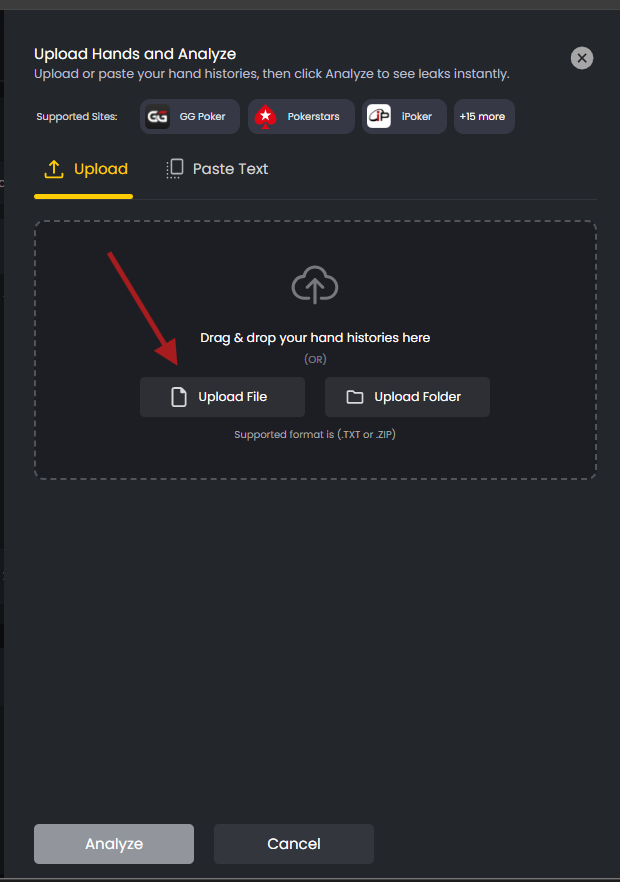
Click Upload File to select specific hand history files from your computer.
Upload Folder
Got a large collection? Use the "Upload Folder" button to select a whole folder containing many hand history files. FlopHero processes all compatible files in the folder. You can upload weeks or months of hands at once.
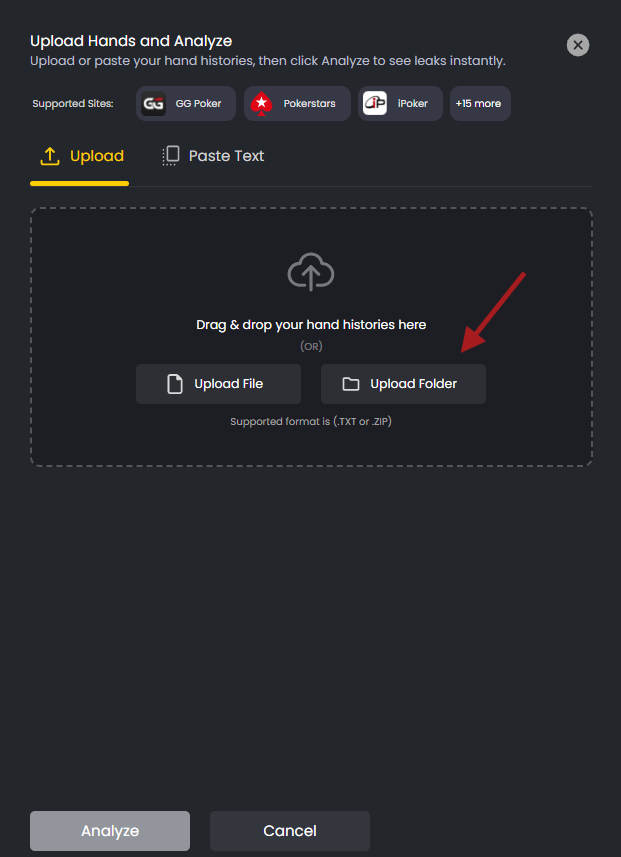
Use Upload Folder to import multiple sessions or months of hand histories at once.
Paste Text
If you have hand history text copied to your clipboard, click "Paste Text" and paste it directly. This works well for analyzing single hands shared by other players or when you don't have the original files on your device.
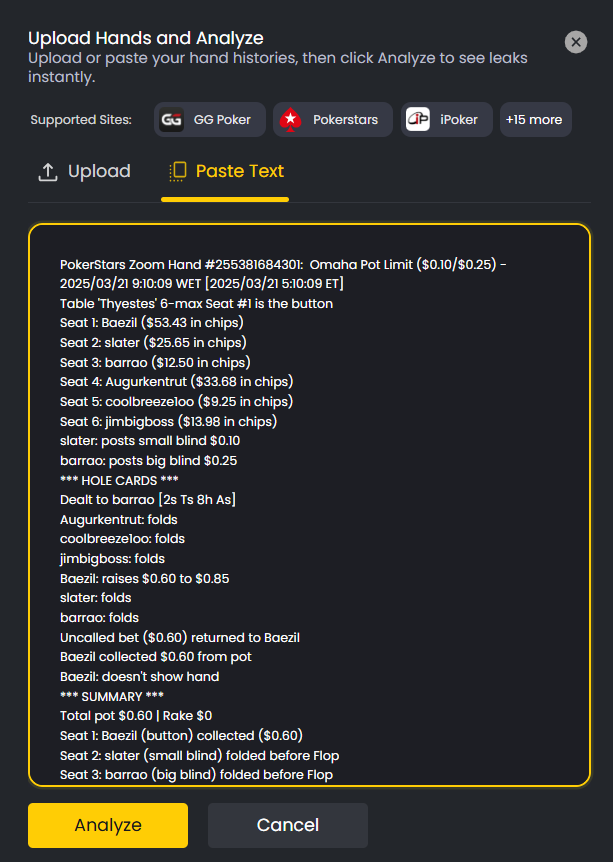
Paste copied hand history text to analyze hands without uploading files.
Supported Poker Sites
FlopHero supports hand histories from major sites like GG Poker, PokerStars, and the iPoker network. The upload dialog shows icons for supported sites so you can quickly check if your files are compatible.
For more details, see How to Export Hand Histories.
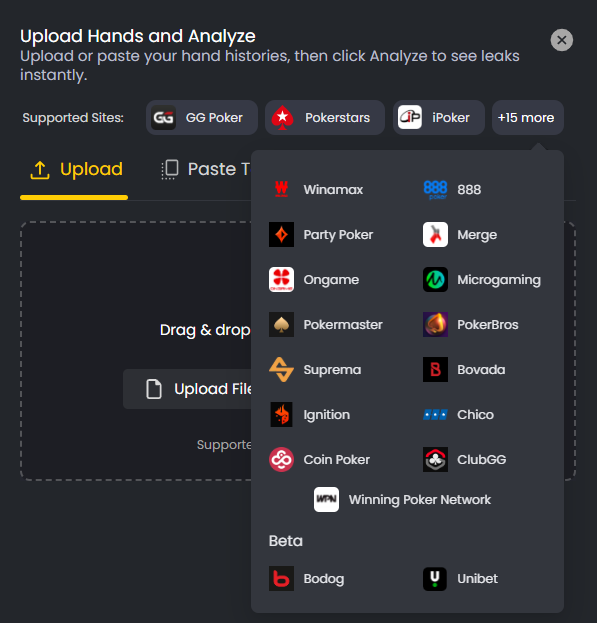
FlopHero supports hand histories from top poker sites and networks for instant compatibility.
What Happens During Upload
After selecting your files or pasting text, click the "Analyze" button to start processing. FlopHero uploads your hand histories to the server where the HERO.Precision® solver analyzes each decision.
You can watch the upload progress in the interface. Small sessions usually upload in seconds. Large folders with thousands of hands may take a few minutes depending on your internet speed.
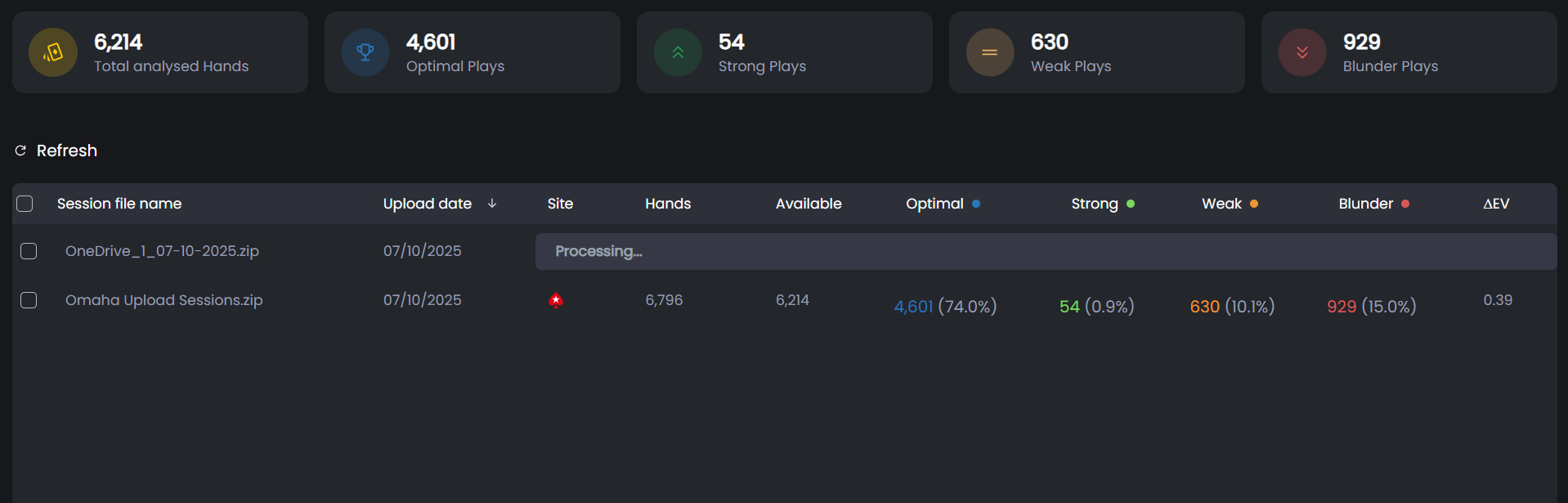
Monitor upload progress as HERO.Precision® analyzes each hand in real time.
Learn more about How Hand Analysis Works to understand what happens after upload.
After Your Hands Are Uploaded
Once your hands are uploaded, they show up in the main hands list with details like upload date, hand count, and analysis status. Analysis usually finishes within seconds to a few minutes per hand.
Then you can review your results and dig into specific spots or trends. Want tips on reviewing your analyzed hands? Check out Hand Review Techniques.
Troubleshooting Uploads
Running into issues uploading your hands? Make sure your files are from supported sites and not corrupted.
For help with common problems, see Troubleshooting Hand Uploads.
Ready to improve your game? Start uploading your hands now and see what insights FlopHero offers.
Was this article helpful?
Still need help?
Join our community
Get instant support from experts and fellow players
Join Discord Community