Game configuration
Before running any simulation in the Strategies section, you need to define the exact scenario you want to study. The Game Configuration menu is where you set up every variable: game type, stack depth, preflop action, and board texture. A precise configuration ensures accurate and relevant solver results.
Finding the Configuration Menu
At the top of the Strategies page, you’ll find the configuration controls.
These include options for:
- Simulation type
- Poker site
- Blinds
- Stakes
- Player count
- Stack depth
Set these before building your preflop and postflop actions.
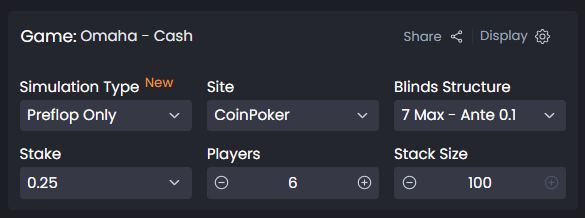
Set key variables like poker site, player count, and stack size before running your simulation.
Picking Your Simulation Type
Start with the simulation type, since it determines how the solver runs your analysis.
- Precision - Delivers the most accurate GTO solution but takes longer to compute.
- Expand - Runs faster, offering a close GTO approximation.
- Preflop Only - Solves only the preflop action, skipping postflop entirely.
If you’re unsure which one fits your goal, review Simulation Types or What Simulations Are Available in Each Type for guidance.
Site and Blinds Setup
Select your poker site from the dropdown menu. This setting isn’t cosmetic -different sites use unique rake structures, which significantly affect optimal strategy.
If your site isn’t listed, choose NoRake to analyze pure GTO play without rake effects.
Then choose your blind structure.
- Regular blinds represent standard cash-game setups.
- Ante blinds include antes, which widen opening ranges and alter 3-bet frequencies.
Stakes, Players, and Stack Depth
Next, define the specific game environment:
- Stake - Select your actual stake level. The solver adjusts for rake at different stakes.
- Players - Choose the number of players (2 to 6). You can analyze heads-up, 6-max, or full-ring play.
- Stack Size - Enter the effective stack in big blinds. Stack depth has a major influence on optimal strategy.
Examples:
- A 150bb 6-max game plays much deeper and slower than a 30bb one.
- A 15bb setup is ideal for short-stack or tournament study.
This flexibility allows you to replicate almost any poker situation you want to explore.
Building the Preflop Action
Once the parameters are ready, use the preflop action builder to recreate the situation you want to analyze.
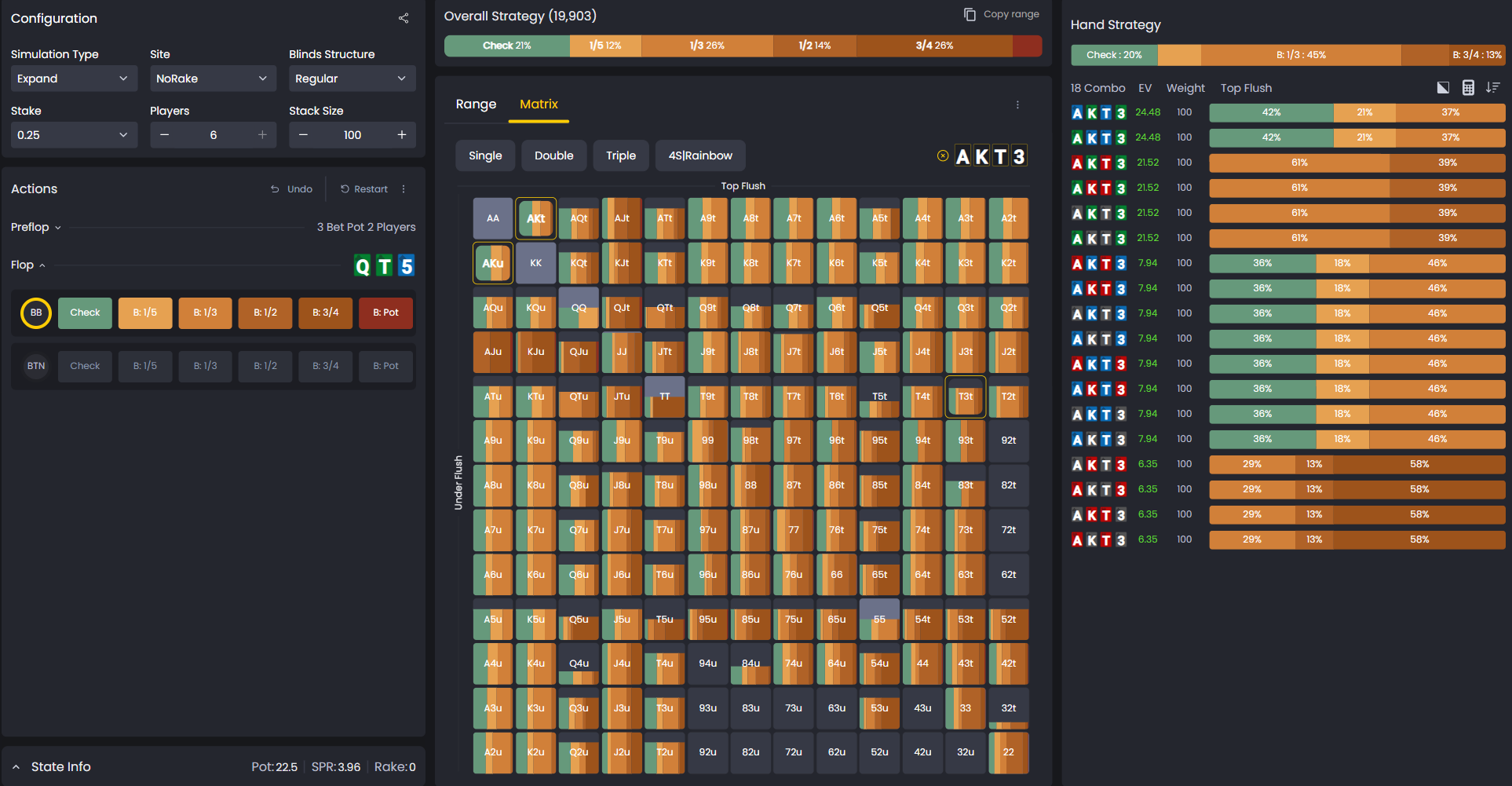
Example setups:
- UTG opens, Button 3-bets, UTG calls (standard 3-bet pot)
- UTG opens, MP calls, Cutoff decides what to do (cold call situation)
Click through the action sequence until it matches your target scenario.
Adding Board Cards for Postflop Spots
For postflop simulations, select the board cards that define the situation. Choose your flop, and if needed, add turn or river cards. You can analyze any texture, from simple dry boards to complex coordinated ones.
Examples: Top pair on a two-tone board. River play after a flush completes. Straight over straight scenarios on connected boards.
Once your cards are chosen, click Apply to lock the setup. The solver will immediately calculate the optimal strategy for that exact board texture.
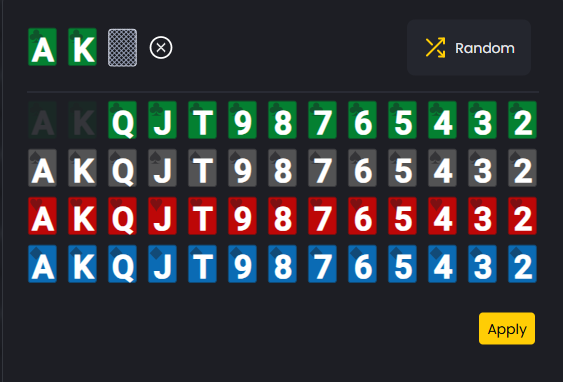
Choose board cards to define your postflop scenario and analyze specific textures.
Putting It All Together
With Game Configuration, you can build nearly any PLO Cash scenario you want to study. Once your setup is complete, the solver runs and displays results in Range View and Matrix View.
If you need to access a specific hand or spot quickly, use Syntax Search to jump straight to it instead of rebuilding configurations manually. This is especially useful when you’re reviewing multiple similar spots or comparing how a hand plays across different board textures.
The more you use Game Configuration, the faster you’ll get at setting up scenarios. You’ll develop shortcuts and patterns for the spots you study most often, making your analysis workflow much more efficient.
Was this article helpful?
Still need help?
Join our community
Get instant support from experts and fellow players
Join Discord Community